So you want to chop samples like Kanye in FL Studio?
Here’s 2 ways I chop samples.
Method 1 Playlist Chopping
In this method you drag your sample into the FL Studio playlist and chop it using the cut tool.
To cut your sample in the playlist you select the knife tool in the top playlist bar or press ‘C’ on your keyboard.
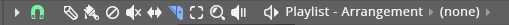
Then left click and drag a line through the sample where you want to cut.
Remember, where you can cut is determined by the main snap setting you have chosen. So if you have it set to every beat you can only cut on the beat. You can change main snap setting by clicking the magnet icon to the left of the knife and above your patterns.
I like to start by cutting a sample on every beat or half beat. Then duplicate and repeat sounds I like and finally rearrange the pattern order.
Make sure the sample you’re using is streched to fit the BPM of your project and that the sample starts on a downbeat!
Method 2 Slicex
Slicex is a stock FL Studio plugin. Meaning if you have FL Studio you have this plugin.
Go to your channel rack (f6) and hit the plus button to add new channel. Select “Slicex”. If you don’t see it, try looking for it under “More Plugins…”
Next drag and drop your sample (mp3 or WAV) into Slicex. It will automatically slice your sample based on transients.
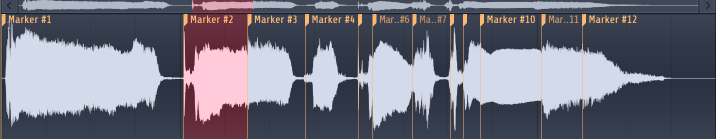
Now you can play and audition each slice using a midi keyboard or your computer computer! Once you’ve found something you like, you can sequence the slices in piano roll like a regular instrument.
You can add markers and drag them around to create new slices. I recommend clicking the regions dropdown and trying each of the auto slicing setting to see what you get.
Extra Sampling Tips
- Make sure your sample is streched to the correct BPM
- Chopping samples on beat always sounds good
- Pitch your samples up 6 or 12 semitones to stay in key
- If I’m sampling piano I like to pitch it down 2 or 3 semitones
- Vocal samples for house sound good pitch up 3-6 semitones
- for house music it’s a good idea to throw sidechain on your samples
Summary
Method 1 is great for quickly auditioning a sample and hearing how chops will sounds with the rest of your song. Once you’ve found something you like I recommend fine tuning in Slicex.
Here’s a quick demo where I’ve sliced a vocal sample in Slicex. I also stole the drums from a sample using Slicex
Thanks for reading
Please follow me on instagram @theluchini and let me know what kind of content I should write next!